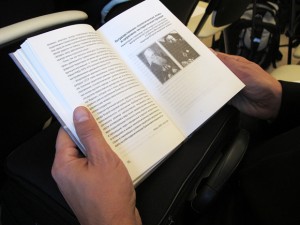27 нових безкоштовних курсів віртуальної академії Microsoft Virtual Academy, лютий 2015

У цьому огляді ми поговоримо про безкоштовні курси віртуальної академії Microsoft MVA , Які будуть корисні як професійним розробникам програмного забезпечення та ІТ-про, так і новачкам. Деякі курси пропонують безкоштовну підготовку до офіційних сертифікаційних іспитів. Зверніть увагу, що відео-плеєр на сайті для ряду курсів, які створені на англійській мові, містить можливість включити російські субтитри.
Хіт! Експрес-занурення в розробку додатків на JavaScript
Якщо ви займаєтеся розробкою на JavaScript, то цей курс допоможе вам розібратися в тому, що вас чекає вже в найближчому майбутньому. Ми постаралися дати короткий огляд нових тенденцій і сучасних можливостей в розробці додатків на JavaScript: будь це складні веб-рішення, додатки для Windows або Кросплатформені додатки, або гри. Так само ми трошки заглянемо в майбутнє і подивимося на можливості наступної версії стандарту JavaScript - ECMAScript 6 і торкнемося нові сфери, в яких вже сьогодні можна застосовувати JS.
Хіт! Введення в AngularJS
Веб-розробники, якщо вам сподобався модуль Введення в AngularJS в курсі Односторінкові додатки з jQuery і AngularJS , То приготуйтеся до ще більш потужному курсу! За численними запитами експерти Stacey Mulcahy і Christopher Harrison продемонструють вам як використовувати вбудовану функціональність AngularJS в ваших додатках. Дізнайтеся про найкорисніших завданнях, які допомагає вирішити AngularJS і розберіть на прикладі простого додатка функції і особливості фреймворками, включаючи Directives, Databinding, Expressions і Filtering. Плюс, навчитеся таксономії, мови, структурі і ще більшого. Приступайте до цього інформативному курсу цілком присвяченому AngularJS!
Хіт! Розробка сучасних додатків на C #
Основне завдання курсу - показати потужність сучасної платформи Microsoft .NET і керованих мов, зокрема - мови програмування C # (хоча ми також коротко показуємо, як прекрасний може бути F #). В оглядовій формі ми розповідаємо про те, як C # можемо застосовуватися для створення універсальних програм на платформі Windows, хмарних сервісів, а також пристроїв для «інтернету речей» і мобільних роботів.
Новий. Корпоративні пристрою. Як забезпечити захист даних і додатків
Одна з тенденцій останнього часу - використання співробітниками компаній своїх особистих пристроїв для доступу до ресурсів корпоративної мережі. Такі пристрої часто просто неможливо включити в домен і, як наслідок, до них не застосовуються традиційні підходи та інструменти управління. У серії курсів під загальним заголовком «Корпоративні пристрої» ви познайомитеся з технологіями, що забезпечують безпечний доступ до корпоративних ресурсів з мобільних пристроїв, що працюють під управлінням Windows, Windows Phone, iOS і Android. У другому курсі серії обговорюються технології забезпечення безпеки пристроїв з Windows 8.1, розглядається новий механізм синхронізації файлів Work Folders, що з'явився в Windows Server 2012 R2, дається огляд хмарної служби захисту документів Azure Rights Management Services, а також ілюструється застосування динамічного контролю доступу спільно з перерахованими технологіями .
Новий. Міграція на Windows Server 2012 R2 і Microsoft Azure
Досить скоро, а саме 14 липня 2015 року закінчиться підтримка серверних операційних систем сімейства Windows Server 2003 і Windows Server 2003 R2. У зв'язку з цим виникає ряд важливих інфраструктурних завдань міграції зі старих систем на нову серверну ОС - Windows Server 2012 R2. Завдання міграції ролі контролера домену та служби каталогів, міграції кластера, а також міграція служби поновлення WSUS не тільки з Windows Server 2003, але і з Windows Server 2008 R2 на актуальний Windows Server 2012 R2 будуть розглянуті в цьому курсі. Також в кінці курсу ми розглянемо сценарії і процес міграції віртуальної машини на з локального ЦОД в публічне хмара Microsoft Azure.
Хіт! Розробка ігор на C ++ / DirectX: звуки і шейдери
Опис курсу Now that you've mastered skyboxes and porting DX 11 to 11.2, how about a fun look at sounds and shaders ? In this second course in the C ++ / DirectX game development series , Add some shine, emboss and blur graphics, and incorporate sounds, as you expand on your game prototype from the previous course.
Experts Mickey MacDonald and Bryan Griffiths explore XAudio2 and teach you how to integrate it into your game engine. Test out various DirectX shader tricks to get cool artistic looks seen in other graphics-editing software. Plus, check out the new Graphics Debugging tool in Visual Studio.
Хіт! Розробка ігор на C ++ / DirectX: скайбокси і портирование DX11 на 11.2
Опис курсу If you're an experienced Game Developer and want to build on your C ++ and DirectX skills, up-level your employment options with AAA companies, and expand on the DirectX knowledge you gained in the Introduction to C ++ and DirectX Game Development course , Now's your chance!
In this first in a series of in-depth C ++ and DirectX game development trainings , Popular experts Bryan Griffiths and Mickey MacDonald build on the prototype from the previous course and show you how to port old DirectX 11 programs to the new Windows 8 landscape. Explore cube maps and skyboxes, create a worldscape and render images, and make a skydome in DirectX. Take this opportunity to build your engine development and coding skills!
Новий. Вичавлюємо продуктивність в Microsoft Azure
Deploying Azure? You know that delivering a great user experience is important for the success of your Azure deployment. Explore how Azure makes it easy to deliver excellent performance by selecting the right service options, monitoring them, and scaling to meet demand. Look at common architecture choices, learn how to build for performance, and more. Do not miss it!
Новий. Фундаментальні основи мереж в Microsoft Azure для ІТ-про
If you're an IT Pro who needs guidance configuring Azure multi-site virtual private networks (VPNs), check out this course. Get a general overview of networking in Azure, and cover all the steps required to set up VPNs in Azure. Explore deployment planning, connectivity testing, monitoring, and more.
Новий. Огляд Azure Websites з усіх боків
опис курсу
Want to explore the lifecycle of an Azure Website, from building blocks to production to troubleshooting? Now's your chance! Get a look at new features in Azure Websites, including WebJobs, added security, and simple authentication. Plus, explore supported languages, such as ASP.NET, Node.js, PHP, Python, and more.
Watch experts Jon Galloway and Cory Fowler, as they look at this fully managed platform as a service (PaaS) that enables you to build, deploy, and scale enterprise-grade web apps in seconds. See how easy it is to get started and to manage and scale your sites as they grow. Special guest Apurva Joshi (AJ), Microsoft Senior Program Manager, joins Cory in Module 7 for a discussion on troubleshooting and diagnosing issues in your live app.
In this look at the power of Microsoft Azure, check out how to hook up continuous integration and deployment, learn to run background tasks with WebJobs, and see some cool demos.
Новий. Гібридні хмарні рішення: Disaster Recovery і High Availability
Windows Azure Hyper-V Recovery Manager protects applications by coordinating the replication of virtual machines (VMs) at a secondary location. In this course, explore how Windows Azure Hyper-V Recovery Manager brings together Hyper-V Replica asynchronous virtual machine replication capabilities in Windows Server and the Virtual Machine Manager component of System Center, and how it combines them with the power of Microsoft Azure to provide site-to-site protection of your virtual machines and private clouds. This includes remote health monitoring and orchestrated recovery. The course examines other features that help with disaster recovery and high availability in a hybrid cloud environment.
Новий. Гібридні хмарні рішення: Зберігання даних і Бекап
опис курсу
As you may know, Microsoft is becoming a "devices & services" company. And devices can mean more than phones, tablets, and consumer services. They can also be data center infrastructure products. The same way that client / server architectures reshaped enterprise computing in the '90s, device and service designs will change the future of enterprise IT.
The broad interest in software-defined networking (SDN) shows how eager customers and vendors are to integrate on-premises devices (both real and virtual) with centralized management services. Why? To respond faster to changes and to increase the utilization of the physical infrastructure.
This course introduces you to strategies and features of both on-premises and cloud solutions in the area of storage from Microsoft, along with some hands-on experiences.
Новий. Гібридні хмарні рішення: Веб-сайти
Hybrid cloud, the use and building of applications that connect to data and services across a mix of data centers, is the reality for cloud computing today. Watch this informative training course to get the details, and learn how your businesses and applications will move to the cloud in their own unique way, at their own unique speed. To support this change, you need a cloud solution that provides the necessary flexibility for the different ways you will architect, develop, and deploy your applications and IT solutions, whether on-premises, in the cloud, or a mix of both. Watch as the experts describe and demonstrate website deployment using a combination of Microsoft Azure and the Azure Pack for Windows Server.
Новий. Корпоративне мобільне управління з Windows Phone 8.1
Mobility has changed the way we live and work everyday. This course covers how far Windows device management has evolved as well as what's new in Windows Phone 8.1. Microsoft technology experts Simon May, David Alessi, Mike Danoski, and Alan Meeus will delve into how these improvements benefit both end users and IT administrators.
Новий. Сертифікація. Підготовка до іспиту Windows 8.1 MCSA
опис курсу
This course is intended for self-directed learners pursuing the Windows 8.1 MCSA credential. Think of this as a crash course comprised of six modules with accompanied PowerPoint decks designed to provide a snap-shot of the knowledge and skills necessary when preparing for exams 70-687 and 70-688.
The introductory module explains the Windows 8.1 MCSA credential, the associated exams, recommended best practices for self-study, readily available study resources, and a few words of encouragement to motivate viewers. The objective for this course is to inspire ITPros to evaluate, prepare for, and complete the Windows 8.1 MCSA requirements using readily available resources such as MS Press, TechNet, and MVA.
Modules 2-6 are comprised of fast-paced topics that include tips and tricks for preparation, examples of the kind of depth-breadth of skills and technical expertise required to successfully complete exams 70-687 and 70-688, and in some cases demonstrate relevant tools and technologies. These modules are not intended as single resource for preparation, but rather a starting point and provide recommendations for pursuing additional resources.
Новий. Технології Failover Clustering в Windows Server 2012 R2
опис курсу
Would you like to learn how to deploy, manage, and optimize a Windows Server 2012 R2 failover cluster? This course can teach you everything you want to know, and you do not even need prior clustering experience!
Explore the basic requirements for a failover cluster and how to deploy and validate it. Optimize the networking and storage configuration, and create a Scale-Out File Server. Get best practices for configuring and optimizing highly available Hyper-V virtual machines (VMs), and explore disaster recovery solutions with both Hyper-V Replica and multi-site clustering. Then, look at advanced administration and troubleshooting techniques. Finally, get a look at how System Center 2012 R2 can be used for large-scale failover cluster management and optimization.
Новий. Технології ідентифікації управління доступом Active Directory і Azure
Need tips for moving your Active Directory Federation Services (ADFS) workload to Microsoft Azure, the powerful platform leveraged by IT specialists to provide a range of services and tools to end users? Look no further!
Get expert advice on design, deployment, maintenance, and more so you can smoothly manage the transition of your ADFS workload to Azure. Explore the various forms of identity, and learn to transition the tools that provide identity services into Microsoft Azure. Plus, see how to resolve common issues.
Новий. Віртуалізація та управління хмарної платформою Microsoft SQL Server
опис курсу
As customers move past virtualizing their less critical systems and move onto the more powerful, more demanding, more mission-critical systems, it is very important that they have confidence that virtualization can provide what was previously available in the physical world. Performance is one of the key considerations to virtualizing these kind of workloads, and with the performance testing by ESG, along with the key scale and performance capabilities in Windows Server 2012 R2 Hyper-V, it's clear that customers can successfully virtualize those workloads, without sacrifices, on a cost-effective virtualization platform.
In this course, take that transformative journey and get tips to help you take advantage of new innovations which can help give you what you need to transform IT to deliver the business services that enable value-from infrastructure, to data, to apps and devices. The Microsoft solution to enabling this is the Cloud OS, our vision of the unified platform.
Новий. Віртуалізація та управління хмарної платформою Microsoft SharePoint
опис курсу
With Windows Server 2012 Hyper-V, ESG Labs tested a virtualized configuration of SharePoint 2013, and their findings concluded that the performance, scalability, and low overhead of Hyper-V can be used to reduce costs while improving the manageability, flexibility, and availability of consolidated SharePoint 2013 workloads.
Performance is one of the key considerations in virtualization, and with the performance testing by ESG, along with the key scale and performance capabilities in Windows Server 2012 R2 Hyper-V, it's clear that customers can successfully virtualize, without sacrifices, on a cost- effective platform. And Microsoft enables this with Cloud OS, the Microsoft vision of the unified platform.
Новий. Кращі практики SharePoint 2013
You know that best practices are patterns, implementations, and configurations that have repeatedly proven themselves as a way to achieve a high quality and reliable solution. But what does this look like for SharePoint 2013? Get the details from experts Brian Alderman and Christopher Harrison, as they share best practices based on their real-world experiences planning, training, installing, updating, optimizing, and troubleshooting SharePoint 2013.
Новий. Публікація додатків Office App в Магазині Office Store
If you'd like to explore how, as a Developer, you can ship your app into the Office Store and target the large Office 365 user base, take this course! Experts cover how to submit your new app via the Seller Dashboard, lifecycle management, licensing, and much more. Hear tips, learn best practices, and get practical advice to make shipping your Office app a success.
Новий. Розширення Office 365 з пакетом Enterprise Mobility Suite
If you want to take advantage of the Office 365 Enterprise Mobility Suite, be sure to take this course. Learn to provide access and protections to your users, and explore the enterprise management features you'd expect from any enterprise mobility management solution.
Новий. Глибоке занурення в компоненти і сервіси SharePoint
If you'd like a deep dive into the many building blocks available within the SharePoint platform that can be consumed via the Office 365 apps and API, be sure to take this course.
A team of experts leads you through advanced workflow scenarios in Office 365, using the SharePointREST API to create SharePoint lists for data storage, SharePoint 2013 Remote Event Receivers, and more.
Новий. Оновлення до SharePoint 2013
опис курсу
Want to upgrade to SharePoint 2013? Walk through the necessary steps to perform an efficient and effective upgrade, with experts Brian Alderman and Christopher Harrison, and hear how Microsoft has enhanced the process.
Learn how to properly plan for the upgrade, explore the upgrade process model, and hear a discussion on how to upgrade from your service applications and web applications, plus how to strategically upgrade individual site collections. They also look at special upgrade scenarios, including upgrading from SharePoint 2007 to SharePoint 2013, upgrading a classic-mode web app to a claims-based authenticated web app, and completing the upgrade of the Search Service Application in SharePoint 2013.
Новий. Управління квотами Storage Quota для SharePoint Online
Wondering how to configure storage in SharePoint Online? Check out this course! SharePoint Online provides each customer with an allotted amount of storage and server resources. In this session, find out how to configure the amount of storage allotted for each site collection, and learn about how to receive email alerts when your users get close to reaching the quota you've set. Also, hear how to buy more storage, should you run out.
Новий. Відсутність катастрофостійкості вашого сайту не дає вам заснути вночі?
опис курсу
Do you have a disaster recovery (DR) plan? Not having a DR plan is a bit like walking a tightrope with no safety net, fine while you're on the rope but, if something goes wrong, you're in for a world of hurt.
In this course, walk with expert Donovan Kernahan through planning and provisioning protection for your virtualized workloads, so you can recover to Microsoft Azure in the event of a disaster. Explore Site Recovery Manager, configure the components to get started, create a recovery orchestration plan, and test a failover.
Новий. Глибоке занурення в віртуалізацію MDOP
опис курсу
MDOP User Experience Virtualization (UE-V) makes it easier to give mobile users access to their unique profiles, data, and settings across their Windows PC devices. It provides users with a consistent, personal, Windows experience that matches their unique work style, while making it easy for you to deliver this user-defined experience across many devices.
In this Level 300 course, take a deep dive into the latest version of UE-V, and get the details on how you should plan and execute your deployment, using UE-V templates to synchronize your application settings. And explore best practices for managing your UE-V infrastructure.
Корисні посилання
How about a fun look at sounds and shaders ?
Why?
But what does this look like for SharePoint 2013?
Відсутність катастрофостійкості вашого сайту не дає вам заснути вночі?